API Key
To generate a new API key for Sortium, follow these simple steps:
1. Access the Application
Visit the application's website at app.sortium.com.
2. Account Login
If you already have an account, log in using your credentials. If not, you will need to create a new account. Follow the on-screen instructions to sign up.
3. Open User Settings
Once logged in, locate your user profile picture in the page header. Click on it to open a drop-down menu and select the Settings option.
4. Navigate to API Key Management
In the settings menu, find and click on the API Key tab. This will take you to the API Key management page.

5. Manage Your API Key
Here, you can perform the following actions:
5.1. Create a New Key
If you do not have an existing key or need a new one, click on the 'Create New Key' button.
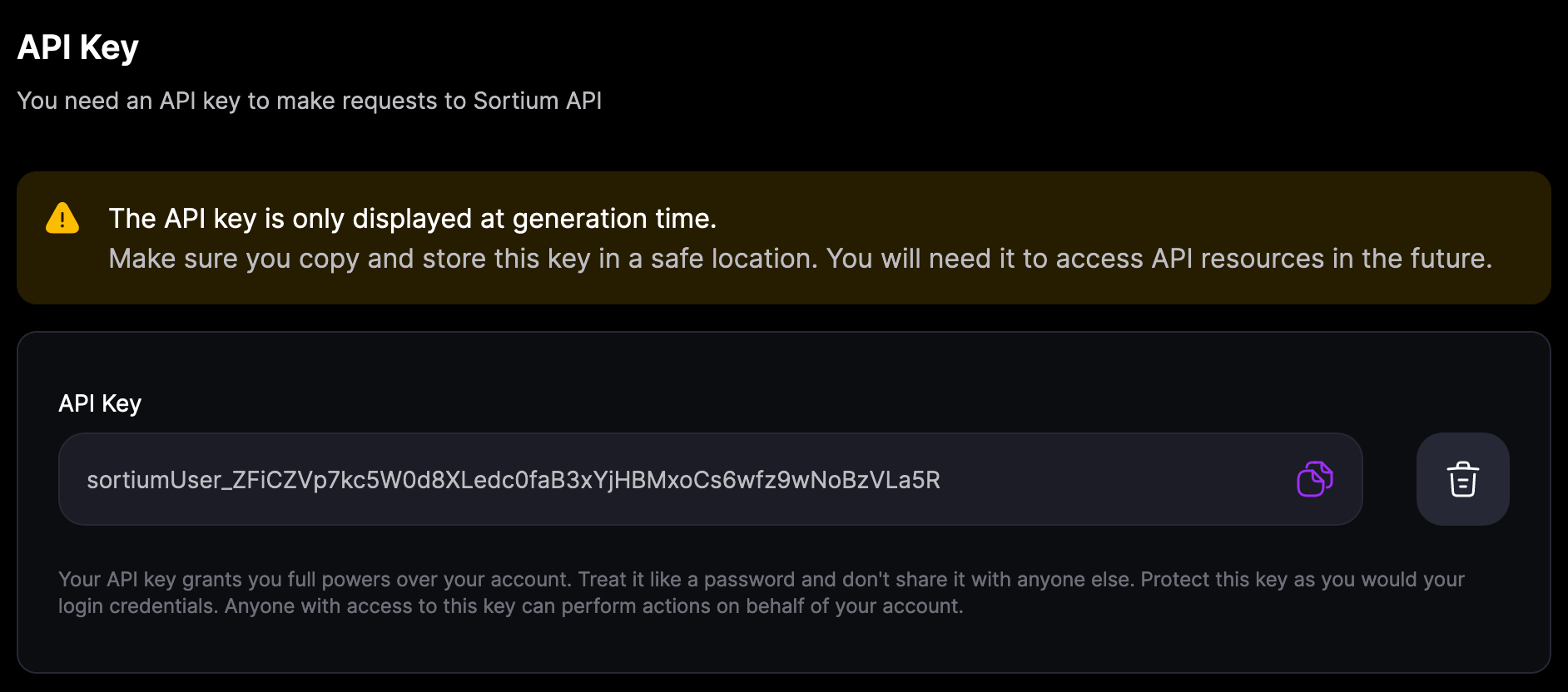
5.2. Revoke an Existing Key
If you wish to disable an existing key, you can revoke it from this page.

Note: The page will display if you have any existing keys. Please remember that existing keys cannot be recovered once lost. If you cannot find or have lost your key, create a new one using the 'Create New Key' option.
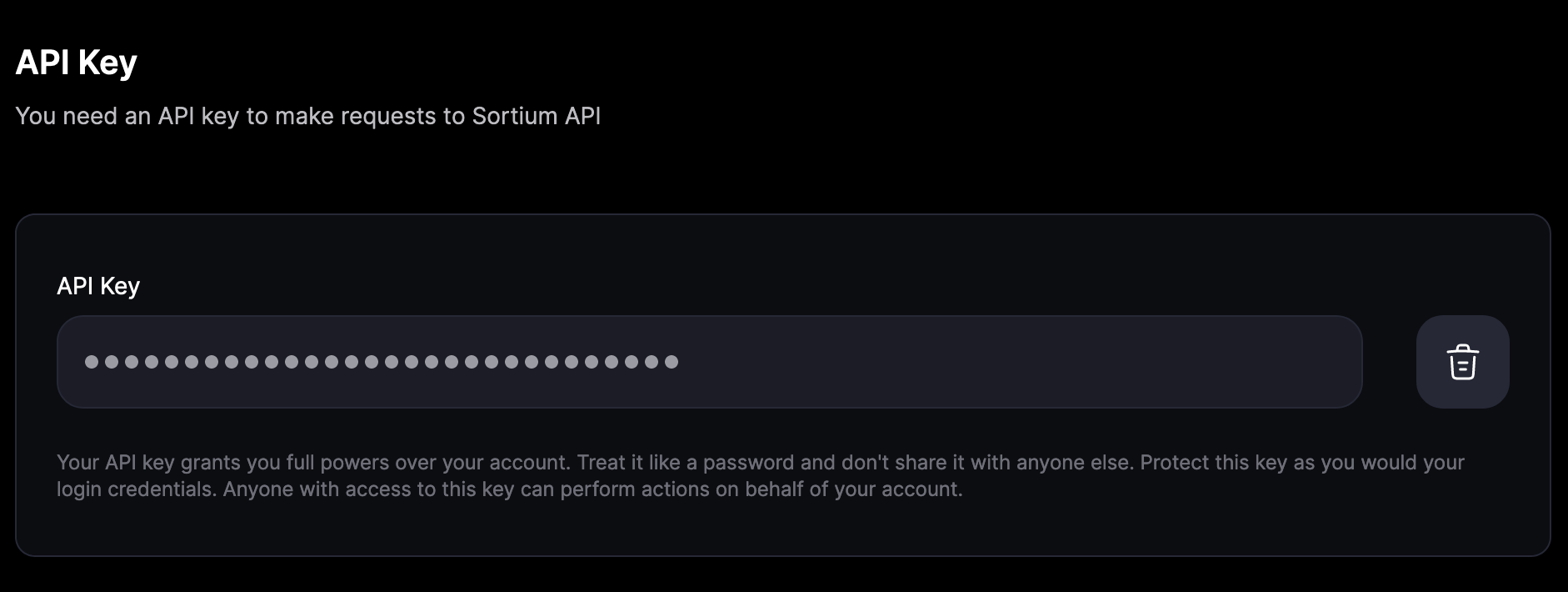
Updated 3 months ago
