Unity Plugin Releases
Release updates from the Sortium team
v.0.0.15 (Dec 6, 2024) 🚀
This release implements HDR and enhanced asset preview with additional shortcut based controls focused on HDR display.
What's Changed
- Implements HDR Selection Local File Based HDR Folder
- Implement Enhanced Custom Class Into Plugin Asset Preview
- Implement Advanced Preview Shortcut Lights and Rotation Controls
Shortcuts
Mouse Drag➡️ Scene RotationAlt + Mouse Drag➡️ Asset Local Rotation (HDR Focused)Shift + Mouse Drag➡️ Scene Light RotationShift + Mouse Scroll➡️ Scene Light Intensity
Link to Download:

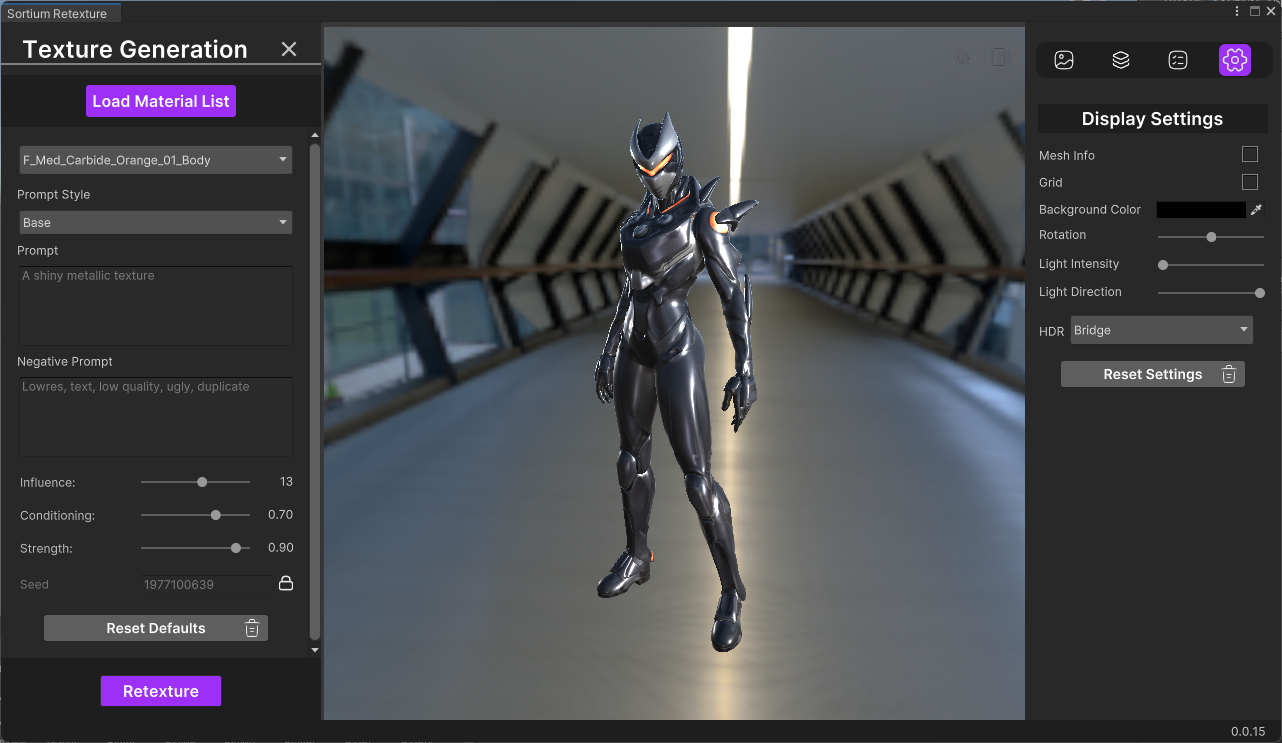
v.0.0.14 (Nov 21, 2024) 🚀
This release aims to provide additional information on active tasks list types, additional reset all feature in settings panel, improved UI selection styles and bug fixes.
What's Changed
- Add Interaction Type Icon For Active Task List
- Add Reset Defaults To Settings Panel
- Interaction Task Active Selection Indicator Style Fix Updated
- InteractionTask Component Cancel Icon On Hover
- Selection Radius USS and Highlight Borders For Hover
Link to Download:
v.0.0.13 (Nov 14, 2024) 🚀
This release aims to provide enhanced credit usage information, new custom setting for API timeout adjusting and bug fix on retexture form.
What's Changed
- Added Credit Consumption Buttons & Logic For Retexture / Previews / 3D Mesh Generation
- Added Warning On No Preview Selected For 3D Generation
- Implements New Asset Upload Timeout (Retexture API) Setting and Visual Slider (Project Settings)
- Fixed a Bug With Prompt and Negative Prompt Text Input Material Switching Persistence
Link to Download:
v.0.0.12 (Nov 8, 2024) 🚀
This release aims to provide credit usage tooltips and MacOS bug fixes.
What's Changed
- Fix MacOS Interaction List Null References
- Added Credit Usage Tooltip Default Value
Link to Download:
v.0.0.11 (Nov 8, 2024) 🚀
This release aims to provide production ready focused environment by updating default values for different settings, enhanced logging options and bug fixes.
What's Changed
- Update Default Lighting Parameters (Intensity & Direction)
- Update Retexture Asset Upload Request Timeout For 5 Minutes
- Update Logs Condition Broken Reference
- Update Environment Endpoint Settings Logic
- Added Missing Endpoints To Request Logs
- Added Missing Thumbnail Loading URL Fail Warning/Log
- Implements Cancel Interaction Handler & Business Rules Logic
- New Constant For Cancel Interaction Button Tooltip
- New Submenu Items Categories Workspace / Documentation / API Key
Link to Download
v.0.0.10 (Oct 25, 2024) 🚀
This release aims to deprecate unused settings/environment and bug fixes.
What's Changed
- Fix For Interaction Context Menu Issue
- Deprecates Pipeline Selection
- Deprecates Pipeline In Request Model
- Deprecates Pipeline Persistent Setting
Link to Download
v.0.0.9 (Oct 16, 2024) 🚀
This release aims to provide asset preview, logging & responsiveness enhancements.
What's Changed
- Updated Assets / Previews Lists Loading Logic
- Implements New Source Parameter On Fetch Interaction Requests
Link to Download
v.0.0.8 (Oct 1, 2024) 🚀
This release aims to provide asset preview, logging & responsiveness enhancements.
What's Changed
- New Interaction UI Tabs Responsive Icons ( Previews | Assets | Tasks | Settings )
- New Improved Interaction Context Debug Copy To Prompt Handler
- Implement Option To Remove Active Session Task Items ( Clear Interaction Button )
- Implement Camera Reset Button
- Implement Light Reset Button
- Implement Asset Preview Light Intensity Slider
- Fixed Bug On Asset Flipping When Rotating Max Vertical Axis
- Enhanced Text Area with Wider Inputs ( Prompt | Negative Prompt )
- Deprecated Reference Image & Reference Image Strength Retexture Inputs
- Seed Randomizer Input Refactored & New Icons Added
- Reset Defaults Button Styles & Icon Updated
- New Window Resize Setting Toggle [ Experimental ]
Link to Download
v.0.0.7 (Sep 2, 2024) 🚀
This release aims to provide enhanced asset preview controls as well as code refactor improvements.
What's Changed
- Implements Mouse Based Asset Preview Orbit Controls
- Supports Camera Rotation, Panning and Zoom
- Implements New Light Intensity Handler UI Slider
- Implements New Background Color/Grid Handler UI Toggle
- Deprecates Zoom Slider In Settings Tab
- Sets Default Camera Factor Values
- Improved Asset Preview Container UI
- Optimizes Interaction Context Handlers
- Updates USS Styles For Interaction Context Buttons
- Deprecates Unused Const Themes In Favor of Global USS Styles
- Refactored Logger Styles To Use USS
Link to Download
v.0.0.6 (Aug 19, 2024) 🚀
This release aims to provide performance enhancements and a lot of UI styling improvements.
What's Changed
- Core UI Tabs Updated To Reflect Front End Order
- Implements New Custom Class For Interactions Items (Assets|Tasks)
- Implements New Interaction Context Popup (Copy Prompt-Id and Load Asset)
- Implements Optional (Project Settings Based) Interaction Thumbnails (Retexture|3D)
- Implements New Performance Enhanced Load Asset Global Handler
- Implements Unity Feedback Suggested Feature Live Runtime Logs Toggle
- Implements Unity Feedback Suggested Feature Prompt Project Settings Missing Assets Folder On Warning
- Prompt Styler Input Reordered In Retexture Form
- PNG Preview Generation On AssetMesh Model By Default
- Interaction Errors Tooltips & Label UI Feedback
- USS Based Styles Core Implementation
Link to Download
v.0.0.5 (Jul 25, 2024)
This release introduces new pipeline selection feature and aims compatibility with Unity Verified Solution Packaging Requirements.
What's Changed
- Fix Screen Resolution Issue For macOS Version with UI Scrollviews Layout
- Implement Custom Placeholder Text Input Handler
- Update and Review Retexture Form Placeholder & Tooltip Texts with Constants Class
- Fix For Editor Window Settings Reference On Unity Editor Project Refresh
- Implement New Settings Titles UI, Toggable Mesh Info Display, Implement New Pipeline Selection UI Dropdown
- Implement Pipeline Selection Payload Parameter & Persistent Setting for Pipeline ID Based
- Refactor Retexture FormInput Base Class
- Deprecate Auto Rotation Toggle For Asset Live Preview
Link to Download
v.0.0.4 (Jul 12, 2024)
This release introduces the new Welcome Screen which handles both API Key authentication as well as Unity's VSA Verified Package Handler
What's Changed
- Deprecated API Key Field From Project Settings In Favor Of Centralized Auth Point (Welcome Screen)
- Deprecated Unused Documentation and Get API Key submenus from Tools section. (They're available in both
- Welcome Screen and Project Settings now)
- Implements New Clear API Key button under Project Settings which invokes Welcome Screen again for a clean setup.
- Implements new get logo path handler (Welcome Screen Sortium Icon)
- Updated Documentation to account for new Welcome Screen
- Plugin Versioning Label on Welcome Screen
Link to Download
v0.0.3 (Jun 25, 2024)
What's Changed
- Replace Custom Editor Window Location Under Menu Editor Tools
- Run Unity's Asset Store Publishing Tools Validation Plugin For Review
- Include Documentation Reference Link Button Under Menu Editor Tools
- Test API Payload Errors Logging
- Test Expired Credits API Logging
- Drop All Materials Support Option
Link to Download
v.0.0.2 (Jun 14, 2024)
What's Changed
- Implement 3D Asset Endpoint Download and Plugin Preview
- Implement 3D Prompt Image Preview Choices Component
- Evaluate Asset Preview Using Temporary Instances Rather Than Local File
- Add Default Interaction Icon Mapping Handler
- Implement Texture Generation Close Button - Switch Back To 3D Generation Prompt
- Implement Enhanced Reusable Global Interaction Refresh Handler
- Implement MeshInfo Asset Stats View
- Add Support To Filter By Interaction Type (3D / Retexture)
Link to Download
Updated 4 months ago
